Play Sudoku using Apple Pencil
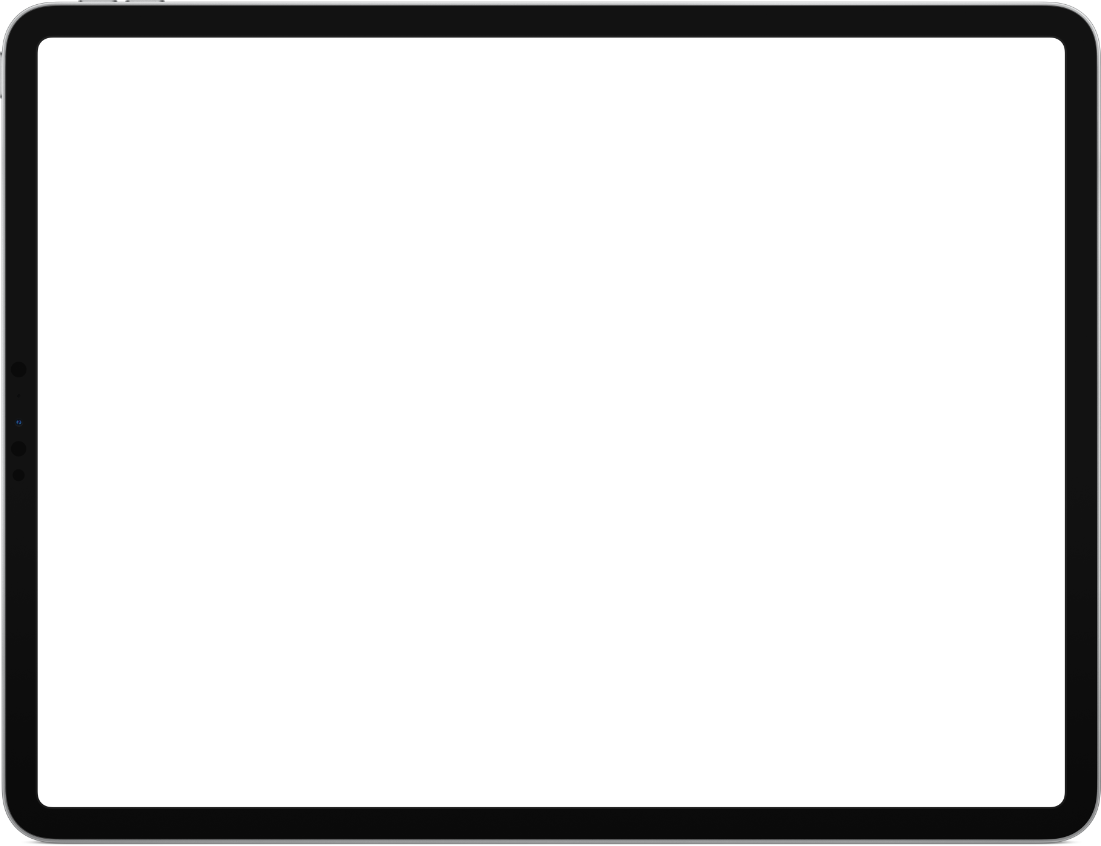
Features
Play Sudoku just like you would with pen and paper! Write directly on the puzzle board using Apple Pencil, and Pro:Sudoku will preserve your strokes.
No Apple Pencil? You can still play with the on-screen controls on iPad, iPhone, and iPod touch, or even mix pencil-drawn strokes and numbers placed with controls on iPad.
Pro:Sudoku will help you solve your puzzle if you get stuck, with an explanation of each step taken.
Notice: Supports puzzles up to "Tough" difficulty. Expanding support for "Diabolical" puzzles is under development and will be added on a later update.
Pro:Sudoku follows the current mode of your device, so your puzzle always looks great at any time of day.
You can also change the color used for numbers drawn in with Apple Pencil or placed with the on-screen controls.
You can create your own Sudoku puzzles with Pro:Sudoku and share it with friends though a unique link.
If you see a challenging puzzle on a magazine or newspaper that you would like to solve, this is the perfect feature to bring that puzzle into the digital world with undo/redo, notes, and the Solver to help you.
Tap on a cell in the puzzle board to have Pro:Sudoku highlight other cells according to your options: You can change whether cells in the same column/row/group, or cells with the same number are highlighted. You can also set whether Pro:Sudoku should highlight mistakes or let you figure them out by yourself.
Tap on the chevron next to the puzzle board to move the on-screen controls completely out of view. This option lets you focus entirely on your puzzle when playing with Apple Pencil.
If you prefer using your iPad with a keyboard folio or other external keyboard, Pro:Sudoku supports that too! You can keep playing however you prefer, and even mix different playing modes at the same time.